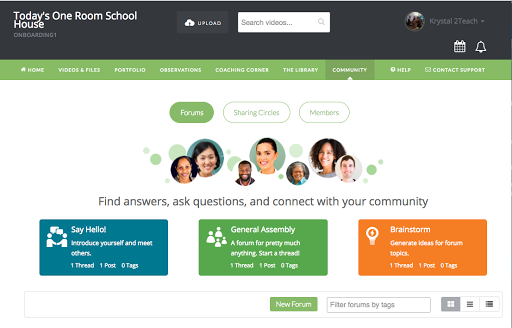The development team at Torsh is a busy bunch, and this week was no exception. We are constantly working to refine and enhance TALENT, our proprietary platform used for teacher training and professional development. Many of the changes we implement arise from feedback from you — the teachers and educators, coaches and mentors who use our platform on a regular basis.
That being said, this week we added a new “Forums” feature to TALENT. You can find it under the “Community” tab when you log in. We added Forums in response to customers asking for a better way to communicate within the system. Forums enables you to connect and engage with other TALENT users, whether they are colleagues you know personally, or people beyond your school or personal network.
So how can you take advantage of this new feature? Perhaps you have a question about how other people are using various tools in TALENT, or are looking for creative ways to use TALENT more effectively. Or perhaps you are working on a lesson plan and would like to hear how other teachers have approached the same material. Or, you have a classroom challenge and you’d love some suggestions on how to solve it. If you are a professor, you could use Forums to post assignments for your students. The uses are truly endless.
Forums is all about creating professional learning communities to communicate about topics of interest in education. The goal is to empower educators, and provide them with a highly-effective communication tool that does not require them to leave TALENT. When you click on the “Community” tab, you’ll see that we’ve created three Forums to get you started. They are Say Hello, General Assembly (for pretty much anything) and Brainstorm (to generate ideas for Forum topics). You can use these or click on “My Forums” to start your own discussion. You can make these threads private (to specific colleagues) or public (to your TALENT community).
Have an idea for how we can make TALENT even better? We always welcome your ideas, insights and suggestions. The best way to send that feedback along is by reaching out to your Torsh account manager, or by sending an email to support@torsh.co.