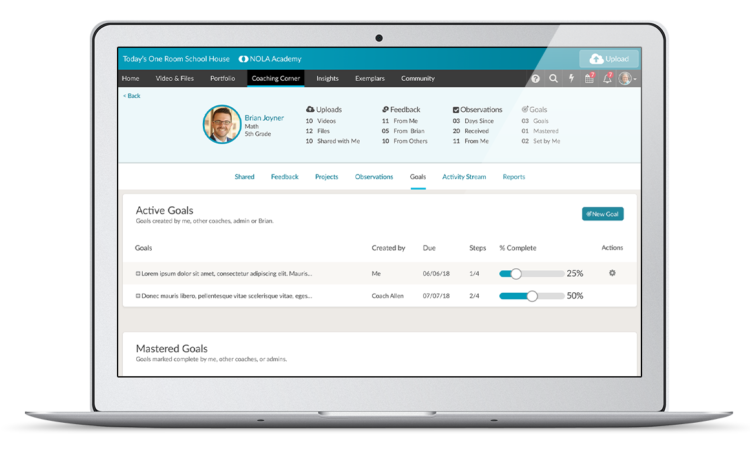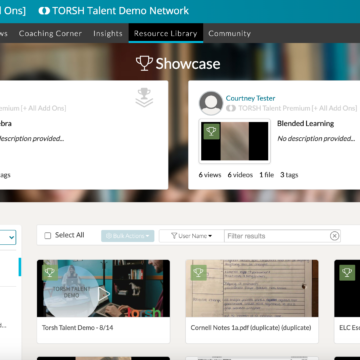So much of a coach’s time is spent on administration. The more teachers assigned to a coach, the more paperwork, interactions, and files to keep track of – not to mention reporting.
Whether you are tracking all of this information using digital files or paper ones, the result is a lot to manage.
Coaches that utilize TORSH Talent have a distinct advantage. Instead of a desk (or desktop) covered with folders filled with documents for each teacher, they have a system that provides one place to not only capture interactions, it also makes sharing with teachers and their administrators much easier. Their secret – Coaching Corner.
Coaching Corner is a dedicated space within TORSH Talent where coaches can view and manage all of the educators they coach. This area of the platform also provides coaches with quick access – making it easy to initiate or continue common coaching activities.
Whether you are already using TORSH Talent or exploring platforms to help you improve your efficiency and effectiveness as a coach, here are just a few ways that Coaching Corner can help you get there.
1. Quickly Access Mentee Records
No more digging through for files. TORSH Talent presents you with a quick and easy way to find information on those you are currently coaching. The system also provides a Recent Interactions list which is automatically populated with users you frequently interact with in order to make working with them easier.
2. Easily Track PD Paths
View everything about a specific user all in one place. The user’s page allows you to see artifacts shared between you and that user, projects with the user, and feedback that they have received and/or given. The page also tracks observations that have been completed or are pending, goals that have been created for that user, activity in the system, and you can access reports for that user.
3. Assess with Insights
Coaches are provided with access to both raw and visual data to effectively monitor and track teacher progress over time. For each teacher, set primary and secondary goals, as well as tag goals to competencies, then use the Insights function for reports. Beyond individual progress, you can also view performance and activity metrics across all of your teachers.
4. Allow Administrator Access
Access to performance and activity metrics is not limited to coaches. Administrators can also be provided with access to view progress on teachers, as well as to view coach performance.
These are just a few of the capabilities provided to coaches using TORSH Talent. Explore other features and benefits of Coaching Corner here.
Interested in learning more about the platform and how it could up your effectiveness as a coach?
Request a personalized demonstration with one of our education experts.